MineCraft Circle Generator
Ever wanted to build a perfect circle in Minecraft? It can be tricky! Luckily, there are special tools that can help. If you are working on a circle structure and create specific designs you can use the Minecraft circle generator tool. This tool shows the exact place of the circle using manual numbers.
Mc circle generator is a digital tool, they are used online, which helps to create a perfect circle and determine the exact coordinate. These generators are really helpful! They give players exact directions and coordinates, which makes finding things much easier.
How does the Minecraft Circle Generator work?
These tools use math to figure out the exact positions where you need to place blocks to create a perfect circle.
How it Works:
How to Use Pixel Circle Generator
Creating a circle in Minecraft is easy! Here’s a step-by-step guide:
Open the Minecraft Circle Generator: Go to the website minecraftcirclesgenerator.com.
Choose Your Shape: Decide if you want a circle or an oval. Click the “Circle” checkbox if you want a circle. If you want an oval, leave it unchecked.
Set Your Size: Pick the height and width of your circle or oval. You can type in the numbers you want.
Pick Your Style: Choose how your circle should look: filled, thick, or thin.
Download Your Creation: Once you’re happy with your design, click the “Download” button to save it as a picture.
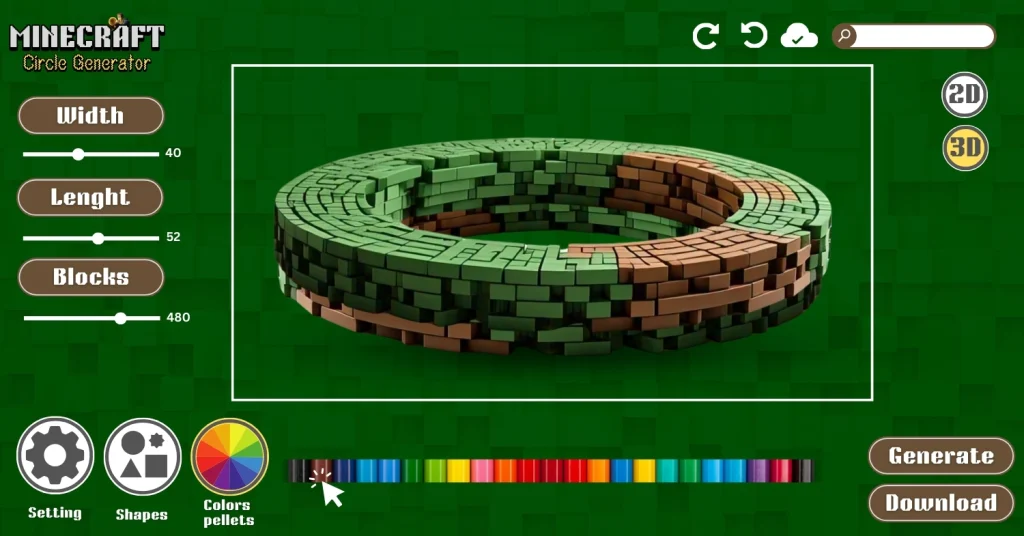
How to make a circle in Minecraft?
In Minecraft, everything is made of square blocks, so making a perfect circle requires some trickery. Fortunately, you can easily create a circle by approximating it with blocks. Here’s a quick guide to help you out!
1. Decide the Size of Your Circle
First, decide how big you want your circle to be. For example, a 7×7 circle is a great starting point. The bigger the number, the larger the circle!
2. Use a Circle Generator
To avoid mistakes, use a https://minecraftcirclesgenerator.com/. This tool provide you with a grid showing exactly where to place the blocks to form a circle.
3. Build Layer by Layer
Start building your circle from the bottom layer and move upward. Follow the template to ensure the shape remains symmetrical.
4. Approximate the Curves
Minecraft doesn’t have perfect circles because it’s made of square blocks, but by following the guide, your circle will look round enough! The more blocks you use, the smoother the curve will appear.
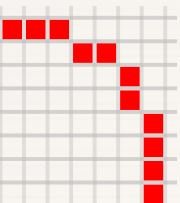


As shown above, we can effectively represent round shapes using just pixels. Minecraft circles and other forms of pixel art use this technique to create the illusion of a smooth curve.
Benefits of Using a Minecraft Circle Generator
Perfect Circles Every Time: These tools make perfectly round circles, which makes your builds look much neater.
Save Time: Instead of spending ages trying to make a perfect circle by hand, these generators do all the work for you.
Build Anything: You can use them to make all sorts of circles, from small decorations to huge, impressive structures.
Easy to Use: Most circle generators are free and easy to find online.
Tips for Using Minecraft Circle Generator Effectively
Final Thought
Minecraft circle generators are like magic! They help you build perfect circles in your Minecraft world. Imagine trying to build a round tower by hand – it would be super tricky! But with a circle generator, you can easily create the perfect base for your tower.
These tools help you make circles of different sizes and shapes. You can even adjust things like the thickness of the circle. This means you can build exactly what you imagine, whether it’s a small pond or a giant arena.
